As we all know, robot vacuums make our lives a million times easier by taking over the chore nobody wants to do. However, as robot vacuum owners know, sometimes, their robots aren’t always pick up every bit of dirt or pet hair in a single vacuuming session. If only there were a way to focus the robot vacuum’s cleaning efforts on a specified area.
There is.
Today, you’ll find that the latest robot vacuums come with a robot vacuum app feature known as Zoned Cleaning or Selective Cleaning. Below, we’ll describe what it is and how it works.
What Is Zoned Cleaning?
Zoned Cleaning is pretty much what its name suggests—it forces your robot to perform its normal cleaning functions within a specified area.
Activating the Zoned Cleaning function will force your robot to stay within the four virtual walls of an area designed in the smartphone app, where it will continually clean until its battery is completely drained of power or until it’s completed the number of “laps” specified in the app.
It’s a specialized cleaning function that would come in handy when vacuuming high-traffic areas—e.g., hallways and living rooms. Since these areas become much dirtier much more quickly than in other parts of your home, activating Zoned Cleaning will ensure that your robot vacuum focuses solely on cleaning these spots. That way, it doesn’t “waste” any of its battery power in cleaning other previously vacuumed rooms.
How Does Zoned Cleaning Work?
Zoned Cleaning requires a series of navigation sensors, like LiDAR, to create a digital floorplan of your home. It uses the map to determine not only what path to follow when vacuuming your home but also which portions of your home are off-limits.
Creating off-limit or no-go zones requires setting up a virtual barrier on the smartphone app. Doing this will stop your robot from traversing into certain areas, thereby keeping it within portions of your home to clean. For instance, most users place off-limit barriers in front of bathroom doors.
How to Use the Zoned Cleaning Function
Setting up and activating Zoned Cleaning is a no-brainer. All you have to do is download the app for your robot on your smartphone. After installing it, registering, setting the app up, syncing it, and so on, then you’ll gain access to all of its wonderful features, including Zoned Cleaning (if available).
While the technique of setting up Zoned Cleaning varies from robot to robot and app to app, in general, this is how it’s done.
- 1. Run your robot vacuum cleaner. Allow it to run a preliminary scan in your home to create a digital layout.
- 2. Open the digital map on the robot vacuum app.
- 3a. Create a box for where you want the robot vacuum to focus cleaning. Some apps allow you to create multiple boxes, thereby forcing the robot to stay within the confines of multiple rooms. If you cannot do step 3a, then move to 3b.
- 3b. Define each room using different names. After that, select one or multiple rooms for the robot vacuum to clean.
- 4. (OPTIONAL) Set a cleaning schedule for the robot to perform the Zoned Cleaning function.
Please note that your experience may differ from the instructions provided above since setting up the Zoned Cleaning function varies from model to model. So, if you’re in doubt, you should either read the included paperwork to see how to use the smartphone app or reach out to the manufacturer.
Alternatives to Zoned Cleaning
Zoned Cleaning is a relatively new function in the robot vacuum world. Before there was such a thing as creating virtual boundaries via the robot vacuum app, users had only two choices: laying down magnetic strips or strategically placing physical sensor towers—both of these systems were primarily used in older robot vacuum models.
In the case of magnetic strips, your robot vacuum would tuck tail and turn in another direction the moment its sensors detected the presence of the strip. Magnetic strips weren’t always foolproof, but they did a decent job in preventing robots from venturing into no-go zones.
As for the tiny towers, known mainly as Virtual Walls, they would shoot out an invisible infrared laser. Similar to magnetic strips, the lasers would inform the robot it was time to turn in another direction and continue cleaning that way.
Both magnetic strips and Virtual Walls were incredibly annoying to use. The strips would become a sight for sore eyes, and the Virtual Walls would run out of batteries seemingly every couple of weeks or so.
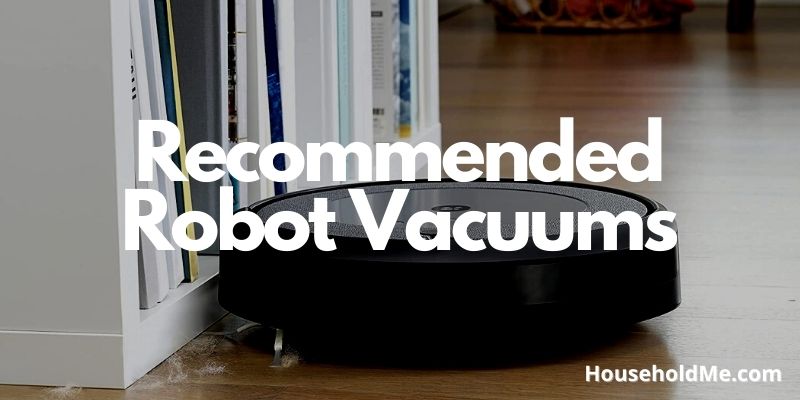
If you have any questions or comments, please add them below in the comment section. Similarly, please let us know if you spot any mistakes or omissions. Thanks!





