In this article, we will learn about the Shark ION ROBOT 750 Connected Robotic Vacuum, and do an in-depth examination of this robot vacuum and check out how to use and maintain this robot vacuum from Shark.
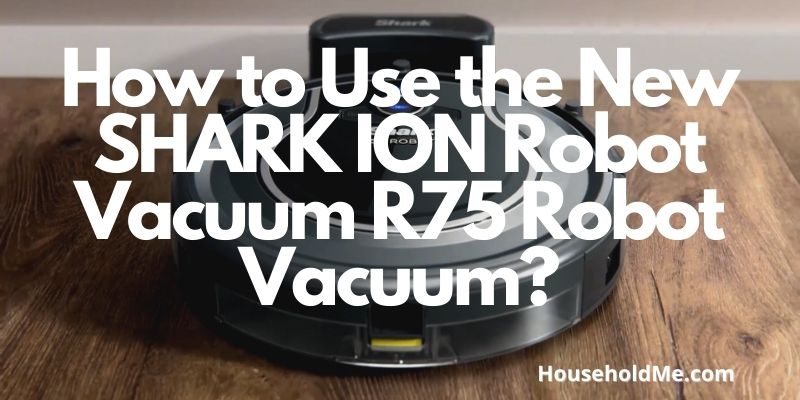
Check the full review of the Shark RV750 ION Connected Robotic Vacuum.
How do I set up the Shark ION ROBOT Connected Robotic Vacuum?
Setting up your Shark iOn Robot is easy. First, set up your charging dock. Place the charging dock on a level surface with its back against the wall. Place the dock in a space without obstructions that can easily be accessed by your Shark Ion Robot.
The more room in front of your dock without any obstruction, the better.
Flip the Shark Ion Robot over and install the 2 side brushes located in the box. Flip the Power switch on the side of your Shark Ion Robot to the ON position and place your robot on the dock. When all 3 lights are solid blue, your robot is fully charged.
Prepare your home for cleaning. Remove all obstacles, such as loose power cords, clothes, toys and low-hanging drapes. Use Shark BotBoundary strips to easily block off obstacles or areas you don’t want your robot to enter. Use the connectors to customize your Shark BotBoundary strips.
Press Clean to send your robot into action. Download the Shark app. The app will guide you through easy setup of your Shark ION ROBOT. With the app, you can schedule cleaning times and control the unit remotely. The app will also provide access to:
• Tips, Tricks, and FAQs
• Tech Support
• Troubleshooting
• Voice Control Set Up for Amazon Alexa & Google Home
Related Shark Robot Vacuum Articles
• Shark AV2001 AI
• Shark AV2501AE AI
• Shark AV1010AE IQ
• Shark AV911S EZ
• Shark AV2001WD AI
• Shark ION AV752
Comparison Articles
• Shark IQ vs AI vs EZ vs ION Series
• Shark AV911S EZ vs AV2501AE AI
• Shark IQ vs. Roomba s9+
How do I download the Shark ION ROBOT App?
Your Wi-fi-connected Shark Ion Robot can be controlled via the Shark ion Robot App on compatible Apple or Android devices. Find the Shark Ion Robot app in the Apple iTunes Store or Google Play store.
Once you’ve downloaded it, the Shark Ion Robot App will allow you to connect your robot to your home Wi-Fi and personalize your robot. using the app, you can control your robot remotely.
using the app, you can control your robot remotely, set recurring cleaning schedules, and access Tips, tricks, Maintenance Reminders, and Troubleshooting. Once your robot is connected you can also pair your robot to a Google Home or Amazon Alexa device.
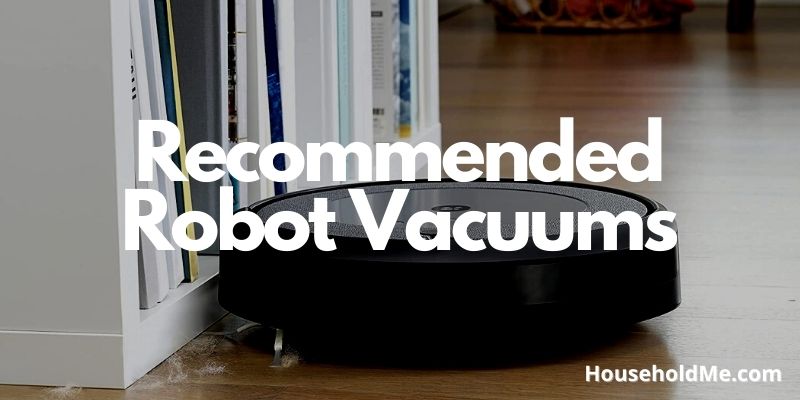
If you have any questions or comments, please add them below in the comment section. Similarly, please let us know if you spot any mistakes or omissions. Thanks!
