
Breathing clean air from an air purifier offers long-term health benefits. Air purifiers are appliances that aid in removing pollutants from the air. They are very helpful devices for people who suffer from asthma or allergies. Air purifiers help in getting rid of second-hand smoke, hence it is very useful if you have a smoker at home. In this review, we will have a look at two high-end air purifiers on the market today.
The Coway Airmega 300S and Airmega 400S. Besides the area they cover, they are basically the same.
The Airmega 400s and 300s are so-called “smart” devices as they can control and adjust the air condition at home based on the intelligence they get from the sensors. These Airmega models are able to remove up to 99.97 percent of all particles down to 0.3 microns in size, which is very very small.
This occurs by pulling the polluted air through an advanced HEPA filter. Airborne particles like mold, pet dander, cigarette smoke, and even harmful gasses are no match for the Airmega 300S/400S.
You can control both air purifiers using a mobile application, which you can download online. This app will let you control and monitor the indoor air quality anywhere, anytime. Clean air will truly be possible for your loved ones at home. There are different Airmega air purifiers on the market. The ones with the letter “S” behind the number are the so-called “smarter” devices with more features. Let’s see if the Airmega 300S or Airmega 400S is the right air purifier for you.

Features of the Airmega 400S and 300S
The airmega 400S will cover up to 1,560 square feet(400S), while the Airmega 300S covers up to 1,256 square feet. THE MAX2 filters on both air purifying models include the Green True HEPA filter, which eliminates 99.97 percent of allergen, molds, fine dust, and many more harmful particles. It also includes an activated carbon filter which removes up to 99% of harmful VOCs. The Airmega models come with an indicator which tells you when it is time to change these filters. The lifespan of the MAX2 filter depends on the air quality at your home, the worse, the earlier you have to replace these filters.
AirMega Mobile App
The Airmega mobile application can be downloaded from both the Apple Appstore (iPhone/iPad) as the Google play store (Android devices). It will give you the ability to monitor and control the air purifiers. You can check the filters status, indoor air quality, and you can set a timer for the Airmega to run (or not).
These units come with brightly colored LED rings to let you know if the indoor air quality is of good quality and not containing any harmful toxins. This air quality sensor is an impressive feature that can really help you to maintain a healthy life. When unhealthy indoor air levels are noticed, the air purifier will automatically control the air filtration in order to change the air quality in the room to “healthy”.
When the “healthy” indoor air is obtained, the fan will stop working to save energy and money. When harmful toxins are detected, the air purifier will start the process again. The Airmega 400S has the additional feature of reducing its fan speed when it is dark, so you can sleep with less noise. You can change this manually with the Airmega 300S.

Pros and Cons
Pros
Connectivity: in contrast to other air cleaners on the market, which is blue tooth enabled, the Airmega 300S/400S are wireless.
Thoughtful: There is an option to switch off the light, so that it will not bother you during the night
Pollution level indicator: Color alters based on the pollution amount.
Design: this thing is stylish with its futuristic look.
Performance: It is ultra silent, and uses a Charcoal Filter to remove smell.
Cons
– The mobile application could have been more user-friendly and present more options other than setup ‘timers’ and the ability to turn the Airmega 400S&300S on/off

How to Get Started
First, you need to decide where to place your AirMega. Choose a room where you think you’ll need it the most. Like the living room or bedroom. Make sure that there isn’t anything blocking the sides or the top of the AirMega. You will want at least one to two feet between the side air inlets and any object. Also, make sure you don’t put any object on top of the AirMega.
Wi-Fi
For the Wi-Fi enabled AirMega 400S and 300S models, check to see if your Wi-Fi signal strength is strong where the AirMega will be placed. After you’ve taken the AirMega out of the box you now have to open the side covers. Remove both pre-filters by pressing down on the two taps. Also, remove both Max2 filters. Remove the plastic wrapping from both Max2 filters and put them back in, so that the tap and the black side is facing out towards you. Close up the air purifier and plug in the AirMega and turn it on.

Ring Colors
There are a number of options for operating your AirMega. You can choose the smart mode. Manually select sleep mode. Or the fan speed you desire. The colored ring on the front of your AirMega indicates the quality of indoor air in real time. The way it works is that the built in pollution sensor measures a number of pollutants in the air, which will change the color of the indoor air quality indicator. Blue and green means the air quality is good. If the ring changes to green and yellow, that means the air quality is moderate. Orange and yellow indicate that the air is unhealthy. While pink and red means very unhealthy.
Smart Mode
On smart mode, as the air quality becomes worse the fan speed will automatically operate at a higher speed. As the air quality gets better and remains good for ten minutes or more, AirMega conserves energy by shutting down the fan and going into the smart eco mode. If your AirMega is Wi-Fi enabled you will see a LED Wi-Fi indicator. When the light is off that means the Wi-Fi mode is off and not connected to the Wi-Fi router. When the light is blinking that means the Wi-Fi mode is on, but not connected to the Wi-Fi router. When the light is on, the AirMega’s Wi-Fi mode is on and connected to the Wi-Fi router.
Light Indicator
To turn on or off the lights on your AirMega, simply touch the light icon. For the 400s and 400 models, the light sensor detects the amount of light in the room. While in smart mode and if the room has been dark and the air clean for 3 minutes, the air mega will go into smart sleep mode.
For the 400S and 400 models, the indicator will count down from 100 percent in 20 percent increments, until it reaches zero percent. At that point, you will be prompted to wash the pre-filter, change the Max2 filter or both. You can reset the Max2 filter and pre-filter status indicators by holding them down for 3 seconds. To turn off the AirMega simply hold down the power button for 3 seconds.

Insert New Max2 Filters
Remove the new Max2 filters from their packaging and insert the new filter back into the AirMega so that the tab and the black side is facing out towards you. Then insert the pre-filters and close the side covers. Repeat the same process on the other side of the AirMega.
The AirMega will not turn back on if the left and right side covers are installed incorrectly. Make sure the AirMega is on and reset the Max2 filter status indicator by holding it down for 3 seconds. Please safely discard your old Max2 filters and do not re-use them. This way you will get the most out of your AirMega.
Max2 Filter Maintenance
In this section, you will learn how to change the Max2 filters and reset the filter status indicator. The Max2 filter is designed to capture small airborne particles, harmful gas and even odor from pets, cooking, and cigarettes. When it’s time to change both Max2 filters, the change indicator will turn on.
To access the Max2 filter you must first remove the pre-filter. The first step is to remove the side cover. If you haven’t turned off the AirMega it will turn off automatically when the side covers are off. Now remove the pre-filter by pressing the two tabs on the top of the pre-filter and told them outward. Then remove the Max2 filter by pulling on the tab. Repeat this process on the other side of the AirMega.
Mobile App Pairing
In this section, you will learn how to pair your AirMega with your smartphone. We will also provide you with some tips in case you run into any problems. Please keep in mind that only the 400S and 300S models are mobile apps enabled.
For this guide, we are using the 400S model and an iPhone. Pairing your AirMega unlocks all of the smart features, like real-time indoor and outdoor air quality monitoring. You can also access to the scheduler and more. Once you have installed the AirMega mobile app onto your smartphone, make sure you follow the tips in this guide before going through the apps on screen instructions.
Connect To Your Wi-Fi
Check whether your Wi-Fi router is compatible with the AirMega. The AirMega is compatible with a 2.4 gigahertz frequency band Wi-Fi routers. If your router is dual, 2.4 gigahertz and 5.0 gigahertz make sure you choose 2.4 gigahertz. Please check the router itself or the manufacturer’s website to learn more about your router settings.
While you are going through the pairing process, we recommend that you stand next to the AirMega the entire time. For Android users, make sure the smart networks are “off”. Before starting the pairing process, run through this quick checklist.
– Turn on the AirMega
– Know your Wi-Fi password
– Locate the AirMega serial number
– Stand next to your air purifier
Now follow the 6 on screen steps on the app carefully and press next to start. Step one: Enter your Wi-Fi password then press next. Step two: Scan the serial number barcode located on the back of your AirMega 300S/400S or enter it manually. Then pressed next.
Step three: Touch the Wi-Fi and light icons together for 3 seconds until you hear a single beep. The Wi-Fi LED light will start to double blink and wait for a few seconds until you hear a chime. Then press next. Step four: If you are an iPhone user go to your operating systems Wi-Fi settings page and select AirMega 400S or AirMega 300S.
Now return to your AirMega mobile app and then press next. For Android users steps four and five happen automatically. Step five: Please wait while the network information will be transmitted to your AirMega. This takes about a minute. Step six: Give your purifier a name, like the living room and press “Finish” to complete the connection. Please wait for a few minutes to finish this step. If the connection is completed successfully, the Wi-Fi indicator will be on.

Troubleshooting
Now you can control your AirMega and enjoy its features. If you receive an error message at the end of the pairing process, please review the troubleshooting tips again. If you continue to have problems please refer to the frequently asked questions page on the AirMega website for more detailed information.
Pollution Sensor
In this section, you will learn how to clean the pollution sensor. Keeping the pollution sensor clean is key for the AirMega 300S/400Sto deliver the cleanest air quality possible. For optimal performance we recommend you clean the sensor every two months.
To access the pollution sensor, slide the front cover up and pull it out. To access the sensor you have to pull the sensor cover outwards. Gently wipe the sensor, dust inlet and dust outlet with a cotton swab. Close the sensor cover and insert the front cover back in place.
Air Outlet Maintenance
To access the air outlet you have to turn the top cover counterclockwise until the cover comes free and then lift the cover. Remove dust or any other object that may be on the air outlet. Then, place the top cover back on top of the air outlet and rotate it clockwise until the dots align.

Pre-Filter Maintenance
In this section, you will learn how to clean the pre-filters and reset the pre-filter status indicator. The pre-filter is designed to catch large particles, like dust and hair. When it’s time to wash both pre-filters the wash indicator will turn on.
To access the pre-filter you have to remove the side cover. If you haven’t turned off the AirMega it will turn off automatically when the side covers are off. Now remove the pre-filter by pressing the two tabs on the top of the pre-filter and pull those outwards. Repeat the same process on the other side. You can clean the pre-filter by carefully vacuuming off the particles or gently washing it under water.
If you choose to use water be sure the pre-filter has dried thoroughly before reinstalling it. Insert the clean and dry pre-filters back into the AirMega and close the side covers. The AirMega will not turn back on if the left and right side covers are installed incorrectly. Make sure the AirMega is on and reset the pre-filter status indicator by holding it down for three seconds.
Airmega 400s Infographic
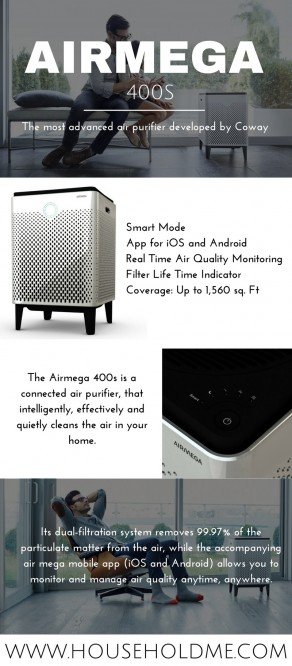
Share this Infographic On Your Site
Airmega 400S/300S Videos
Coway Brand
Established in 1989, the Coway company has been dedicated to research and develop environmental solutions, particularly wellness appliances for general living.

If you have any questions or comments, please add them below in the comment section. Similarly, please let us know if you spot any mistakes or omissions. Thanks!
