Air purifiers are arguably the most important home appliance you can have right now. There’s no telling what sort of outdoor pollutions you inhale in the comfort of your home. And even if you leave your doors and windows closed, you might still have to deal with mold spores, pet dander, and general bacteria and viruses floating in the air.
That’s why choosing the right air purifier is important. But where do you begin? For starters, you should begin your search by checking out an air purifier’s Clean Air Delivery Rate (CADR).
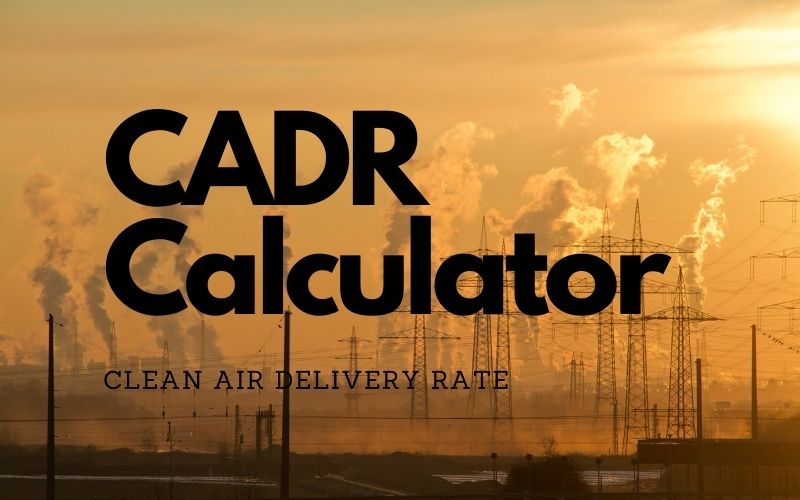
What is CADR?
An air purifier’s CADR score—a metric that measures how much air the air purifier can purify in every given minute. In technical terms, it expresses how efficiently an air purifier can remove dust, pollen, and smoke from an enclosed room. A high-CADR air purifier is objectively better and quicker at cleaning the air than low-CADR models.
In layman’s terms, CADR is a metric that measures how much air—expressed in cubic feet per minute (CFM)—an air purifier can clean in 60 seconds. CADR can be interchangeable with CFM.
However, you should note that manufacturers may not have subjected their devices to rigorous CADR tests.
So, for the remainder of this article, whenever we speak about CADR, it can also apply to an air purifier with CFM ratings and without technical CADR specs.
How to Calculate Optimal CADR Scores for a Room
There are three ways to calculate how high an air purifier’s CADR must be to purify a certain room. For simplicity’s sake, we’ll refer to these calculations and simple, regular, and advanced.
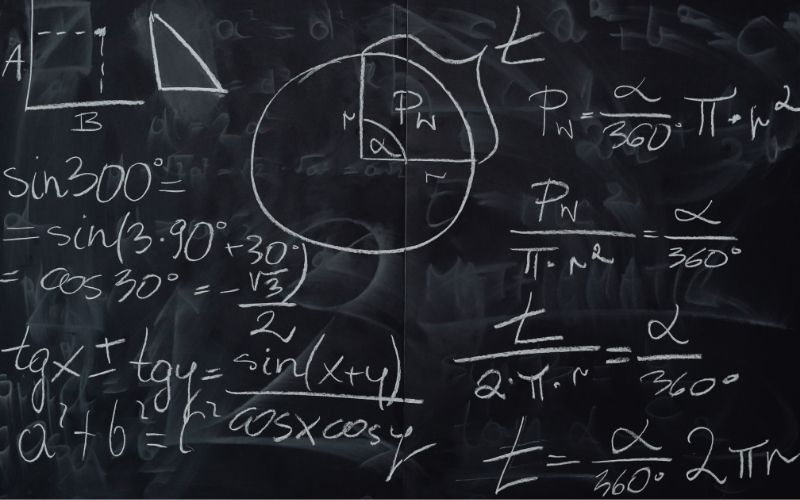
Simple CADR Calculations
The simple CADR calculation requires knowing the area of a room. So, say your bedroom measures 10 × 10 feet. That would give you an area of 100 square feet.
Next, divide the area of your room by 1.5, which will give you the required CADR score needed to adequately purify your bedroom.
So, the simple CADR formula is as follows:
- CADR = (L × W) ÷ 1.5
- CADR = (10 × 10) ÷ 1.5
- CADR = 100 ÷ 1.5
- CADR = 66.67
Alternatively, you can input the length and width variables in this Simple CADR Calculator below.
Simple CADR Calculator

Regular CADR Calculations
You might have noticed that simple CADR calculations do not take into account the height of the room’s ceiling. Luckily, regular CADR calculations do.
Not only do you have to know the area of the room, but you will also have to consider the ceiling’s height. Following the previous example, let’s say your room is 10 × 10 feet in area and has 8-foot ceilings. That means the total volume of the room would be 800 cubic feet.
The next step is to determine how many air changes per hour (ACH) you require. ACH refers to how many times you want the air purifier to replace the air in the room with filtered air. The higher your ACH requirement, the higher the CADR must be.
Regular CADR calculations assume an ACH of 3, so one complete air change per 20 minutes. Then everything is divided by 60 to convert ACH into minutes.

Now, let’s input the variables into the following formula:
- CADR = (L × W × H × 3) ÷ 60
- CADR = (10 × 10 × 8 × 3) ÷ 60
- CADR = (2,400) × 60
- CADR = 40
This Regular Calculator will help you figure out how to determine the ideal CADR score using this more complex formula.
CADR Calculator including Ceiling
Advanced CADR Calculations
The final CADR calculation we want to show you is a more complicated version of the regular CADR calculator. In reality, the only difference is that you get to input your desired ACH.
So, if we take the previous example (10 × 10-foot room with 8-foot ceilings) and input 5 ACH, you will get the following:
- CADR = (L × W × H × ACH) ÷ 60
- CADR = (10 × 10 × 8 × 5) ÷ 60
- CADR = (4,000) ÷ 60
- CADR = 66.67
If you want to learn the ideal CADR score for an air purifier, you can check out this Advanced Calculator.
Advanced CADR Calculator including Air Changes per Hour (ACH)
Additional Information About CADR
CADR is an important metric to determine how efficiently an air purifier will remove airborne particles from a room. However, there’s more to it than knowing the ideal CADR score.

CADR Scores Explained
As we stated earlier, the technical definition of CADR is an air purifier’s ability to remove three types of airborne contaminants—dust, pollen, and smoke. However, a manufacturer will usually display a single CADR score, which is typically the average of all three scores.
So, for instance, the Coway Airmega 150 has scored 161 CFM for dust, 138 CFM for smoke, and 219 CMF for pollen. If Coway were to average these figures, it would market the Airmega 150 as a 150-CFM air purifier.
In general, a high dust CFM score means the air purifier is equipped to remove the tiniest particles, including dust, pet dander, and dust mites. A high smoke CFM is great for removing cigarette/cigar smoke and odors from a room. The pollen score means the air purifier can remove larger airborne particles, such as pollen, pet hair, and mold spores.
So, in the case of the Airmega 150, even though it has a low smoke score, it’s a great air purifier for removing small to large-sized particles.

To keep the air in your home clean and fresh, avoid activities that cause pollution. These include:
- Smoking
- Burning candles
- Frying food
- Cooking on a gas stove
- Spraying aerosol products
How True HEPA Filters Affect CADR
There’s another point worth mentioning, which is concerning how types of filters can affect an air purifier’s overall CADR scores.
Generally speaking, a fine-mesh filter, such as a True HEPA Filter, has a greater chance of limiting air intake. What this means is that even though the appliance’s fan can theoretically move up to 200 CFM of air, the True HEPA Filter can reduce its suction power significantly.
However, the tradeoff of lower suction power is increased filtration performance since True HEPA Filters have an efficiency rating of 99.97% in removing particles sized 0.3 microns and larger.
Other filter types, such as washable pre-filters, activated carbon filters, ionizers, and UV-C “kill chambers,” generally largely play no role in affecting an air purifier’s CFM.

If you have any questions or comments, please add them below in the comment section. Similarly, please let us know if you spot any mistakes or omissions. Thanks!
