As a pool owner, pool maintenance is your number-one priority. Fortunately, owning a robotic pool cleaner can reduce manual cleaning time. But even the latest and greatest pool cleaning technology can experience trouble from time to time.
So, if you’re having trouble getting your robot up and running, we’ll share a few simple-to-follow troubleshooting tips for your robotic pool cleaner.

Read the Manual
The included paperwork will normally contain recommendations on how to ensure your robot remains in tip-top shape. As a result, when you have an issue with your gadget, it should be at the top of your list.
Almost all robotic cleaner manuals have a dedicated section for troubleshooting common problems that will assist you to figure out why your robot is behaving up.
Examine the Filter Cartridge and Mesh Grids
Robotic pool cleaners come with onboard, easy-to-clean filter cartridges. This should be the first thing you should look into if your gadget isn’t working properly.
It’s where all the horrible filth from your pool ends up, so inspect it frequently and replace it if necessary. Make sure to consult your unit’s handbook for specifics on how often you should swap out its filters.

The Robot Doesn’t Start at All
If your robotic pool cleaner remains in one place after being plopped into your pool, check its power connection. Make sure that it’s linked to its power unit and an electrical outlet.
Check to see whether you didn’t forget to click the power button, which is normally located on your robot’s power unit. If electricity is coming out of the power unit, make sure you inspect it as well. The connection between it and your home’s electrical outlet could be loose.
However, if it displays that your cleaner is turned on, you should check to see if the connection between the robot and its power unit is secure. The issue could be that your device is too far away, resulting in a loose line.
An unmoving robot could be a clearcut sign that it’s experiencing electrical issues. If this is the case, make an attempt to reconnect everything. You might also try resetting your robotic pool cleaner by shutting it off and waiting at least 30 seconds before turning it back on. If that does not resolve the problem, it is best to contact an expert or customer service.
There Is Power, but the Robotic Pool Cleaner Still Won’t Move
Your robot pool vacuum turns on and connects without a hitch. Nonetheless, it is not moving and merely remains in place on your pool surface.
In this case, you’ll want to make sure that its cord isn’t getting in the way of its tracks or wheels. Tangles or kinks in the cable are a particularly common problem if they are not swivel or anti-tangle.
Once you’ve confirmed that the cable is in good working order, there could be a mechanical problem inside your device. The issue could be caused by one of the components that affects the robot’s movement, such as a drive belt or tracks/wheels.
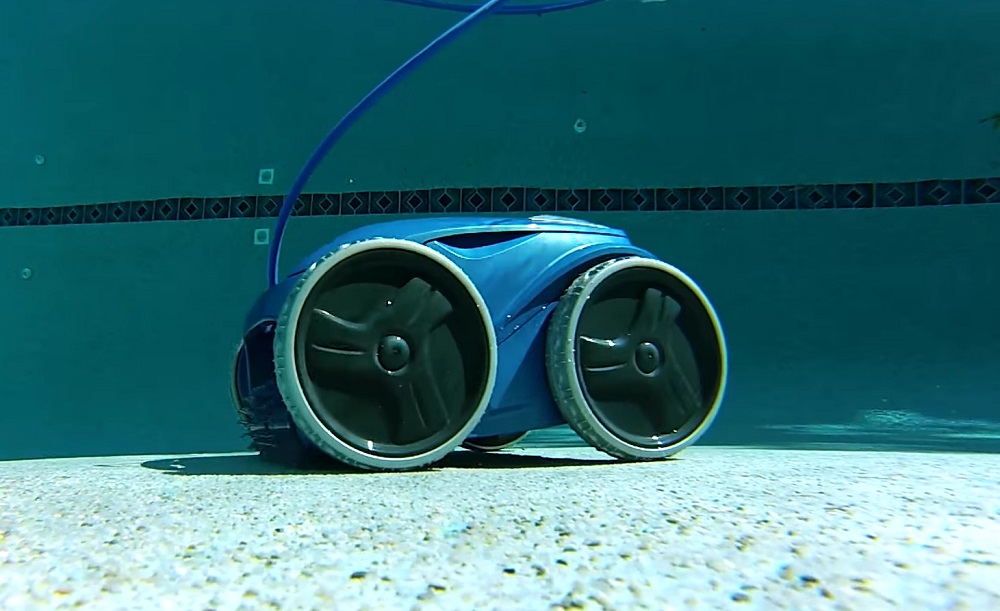
The Robotic Pool Cleaner Starts but Immediately Stops
Most robotic pool cleaner users will experience this problem. It might appear to be functioning properly, but after a few seconds, the robot will stop in its tracks.
In such a circumstance, begin inspecting the wheels or tracks, engine, or the internal pump. Next, check the positioning of the swivel cord and make sure it doesn’t block the robot in any way.
The Robotic Pool Cleaner Doesn’t Sit Flat on the Floor
The most likely cause of this is that your robot’s polyvinyl alcohol (PVA) brushes are not absorbing water. This is a rather common problem, and you should have no problems resolving it.
Simply leave your pool cleaner in the water until the brushes softened, which usually takes about 30 minutes. Once your robot’s PVA brushes are soft, they will begin to lay flat on the pool floor.

It Can’t Climb Walls
Often, you may remedy this problem by ensuring that your pool water is not too cold. Your robot cleaner will work successfully if the water temperature is at least 60 degrees Fahrenheit. Furthermore, water may run into its handle, causing your device’s brushes to rise from the pool wall. As a result, the suction will fail, and your robot will tumble to the pool’s bottom.
When this happens, remove the water by angling the handle of your robot so that it may climb the wall. If that doesn’t work, see if the handle needs to be replaced.

Related Robotic Pool Cleaner Articles
• How to Use a Robotic Pool Cleaner
• What Features to Look For in a Robotic Pool Cleaner?
• How to Maintain a Robotic Pool Cleaner?
• Robotic Pool Cleaner Troubleshooting Tips
• What is a Swivel Cord?
• Pressure vs. Suction vs. Robotic Pool Cleaners
If you have any questions or comments, please add them below in the comment section. Similarly, please let us know if you spot any mistakes or omissions. Thanks!
