Dirty water, sore hands and that grimy feeling you get afterward. What’s to like about mopping? With the iRobot Braava Jet M6, you no longer have to do this dreaded chore. The Braava Jet M6 is a robotic mop that knows where it’s going, what job needs to be done and when to recharge. The M6 is even capable of communicating with select iRobot Roombas to mop after the Roomba vacuums.

While you can push a button and let the Braava Jet do its thing, the M6 is kitted with Wi-Fi connectivity, making it compatible with your smartphone and virtual assistant. Room-by-room scheduling, map drawing and reconfiguration, speed control and more are available at your fingertips.
Come take a closer look at the feature-loaded Braava Jet M6.
Top-Access Tank
You don’t have to flip over or yank out the water tank and risk making a mess. The reservoir is top-loading. To remove it for a refill, press a button to spring back the lid and lift the tank by its folding handle. It’s that simple.

Downward Jet Spray
At maximum capacity, the tank can hold 15 ounces of fluid. You have the option of adding some Braava Jet cleaning solution to the tank – iRobot includes a 4-ounce sample with the M6. Once filled and in wet-mopping mode, the robot disperses a strong fan of water. The stream is directed toward the floor, preventing accidental sprays on furniture and walls.
Slide-On Mop Pads
With the Braava Jet M6, you get two types of mop pads. The dry-mopping pad lifts and traps dust and debris while the wet-mopping pad cuts through stuck-on dirt and grime. Both pads are disposable; however, iRobot offers reusable microfiber versions you can purchase separately.
Each pad slides onto the robot’s underside tracks. A sensor tells the robot to release water when the wet-mopping pad is attached and to refrain from spraying water when the dry-mopping pad is used. To take off a dirty mop pad, press the eject button, and your hands will stay clean.

iRobot HOME App
Use the M6 with your iPhone or Android by installing the iRobot HOME app. From the app, you can not only view the maps created via Imprint Smart Mapping but also change the maps’ layout by merging and splitting rooms. The app also lets you plan a cleaning schedule according to day, time, room and home level. Plus, you can adjust the robot’s speed, number of passes and mopping mode.
Onboard Controls
On the robot itself, you do have access to some of the Braava Jet M6’s functions. One of the buttons in the three-button onboard cluster allows you to start and stop an automatic mopping session. The other two send the robot to its charging dock and begin a 3-minute spot-mopping session.

Voice Commands
If you own an Amazon Alexa or Google Assistant device, you can give the M6 voice commands, leaving your hands free to do other things like cook dinner or check your email. With the help of your virtual assistant, you can tell the robot to stop, start and dock. After you label the rooms of your home on the smartphone app’s map, you can even instruct the Braava Jet to mop any room of your choice.
Navigation Technology
Don’t worry about the Braava Jet M6 slamming into a table leg or sofa ottoman as it mops back and forth across the room. iRobot’s iAdapt and vSLAM integration make accidental collisions unlikely to occur. Additionally, the M6 is equipped with four cliff-detection sensors to prevent the robot from falling down the stairs.
Square-Shaped
Unlike round robotic floor cleaners, the M6’s square shape gives it the ability to closely reach edges and corners. The robot mop’s 3.5-inch height allows it to clean alongside the kick plates of most cabinets. If the Braava Jet M6 needs to traverse over doorway strips, it should be able to do so with no problem – The smooth plastic wheels on the 4.9-pound robot can handle thresholds up to one-quarter-inch tall.

Coverage Area
A high-capacity lithium-ion battery provides a long working time for the Braava Jet M6. When wet-mopping, the robot can cover up to 1,000 square feet per battery cycle. When dry-mopping, the coverage area is much bigger.
Recommended Article: Comparing the iRobot Braava Jet M6 to the Braava Jet 240 and 380t
Auto-Dock and Self-Resume
While it’s an option, you don’t need to press a button to send the M6 to its charging dock. The robot is programmed to automatically dock when the battery level is low. An onboard LED ring informs you of the battery’s charging progress, and the dock is affixed with a drip tray to prevent puddles from pooling on the floor. After the battery recharges, the robot drives to the last place it cleaned and resumes mopping.

Roomba and Virtual-Wall Compatibility
The Braava Jet M6 is designed to work with several other iRobot products. Since it has an RCON sensor, the M6 is compatible with iRobot’s dual-mode virtual wall that can create a no-cross line or halo. If you want to further automate floor-cleaning chores, you can pair the M6 to the Roomba i7 or the Roomba s9. Once connected, the Braava Jet mops after the Roomba vacuums.
A Promising Robotic Mop
iRobot made the M6 efficient and user-friendly, and they did it without skimping on the ability to customize how it runs. The reservoir is easy to access, the maps are intuitive and changeable and the robot auto-resumes after charging. The water stream won’t ruin your furniture, and the robot is squared to help it remove gunk from corners.

We love that you can tailor the schedule multiple ways and use your voice to send the robot mop to any room. Its compatibility with a virtual wall and a Roomba vacuum offers incredible convenience, and the M6’s coverage area makes it well-suited for whole-home mopping.
Although we don’t like that the reusable pads don’t come with the M6, we must give props to iRobot for the making the pads simple to remove and sensor-based. Out of all the robotic mops we’ve seen, the M6 is one of the most smartly designed. People who have large homes or pets will find the iRobot Braava Jet M6 (6110) “Ultimate” Robot Mo to be a valuable addition to their smart home product lineup.
- USE: Efficiently mops and sweeps hardwood, tile and stone floors
- JET SPRAY: Precision Jet Spray for treating sticky messes, grime and kitchen grease
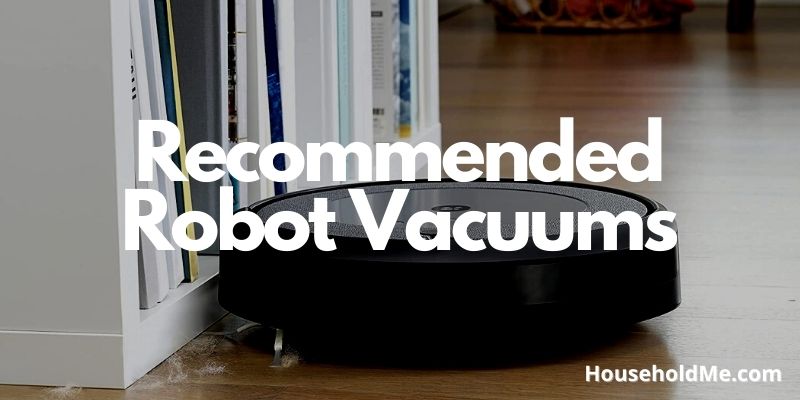
If you have any questions or comments, please add them below in the comment section. Similarly, please let us know if you spot any mistakes or omissions. Thanks!
Last Update: 2024-04-23 | Affiliate links/Images from Amazon Product Advertising API

