A customizable background; a touchscreen; Wi-Fi connectivity – Honeywell added all the bells and whistles to the WiFi 9000 thermostat. The user-friendly layout allows you to navigate the WiFi 900 thermostat with little trouble, and it’s compatible with heat pumps and conventional HVAC systems.
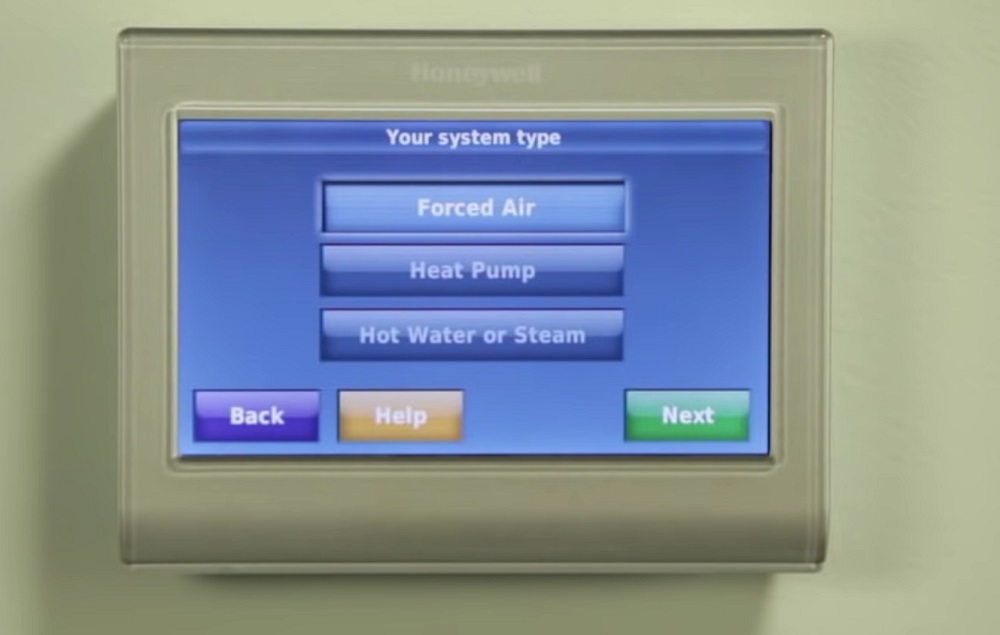
With Honeywell’s remote-monitoring app installed on your smartphone or mobile device, you can change the temperature, program a schedule and receive status alerts while at work or on vacation. If you’re at home and have an Alexa hub, you’ll be able to control the temperature audibly.
There are plenty of convenience settings to make your life easier. You can lock the screen in clean screen mode or set a password to prevent anyone from changing the temperature. If you live in a variable-temperature region of the country, you’ll appreciate the auto change function and the optional-to-set self-learning smart response technology.
Wi-Fi and Total Connect Comfort
Thanks to its Wi-Fi connectivity, you have multiple options in terms of how you control this smart thermostat.
After you register the Honeywell WiFi 9000 online through your computer, smartphone or the thermostat itself, you can access the Total Connect Comfort app and website to monitor your thermostat, get email alerts and change settings from afar.
Also, the thermostat works with Amazon Alexa, bringing you voice control. You can give the thermostat commands that will set or adjust the temperature. When it’s time for a software update, the update installs automatically as long as it’s connected to your home’s Wi-Fi network.
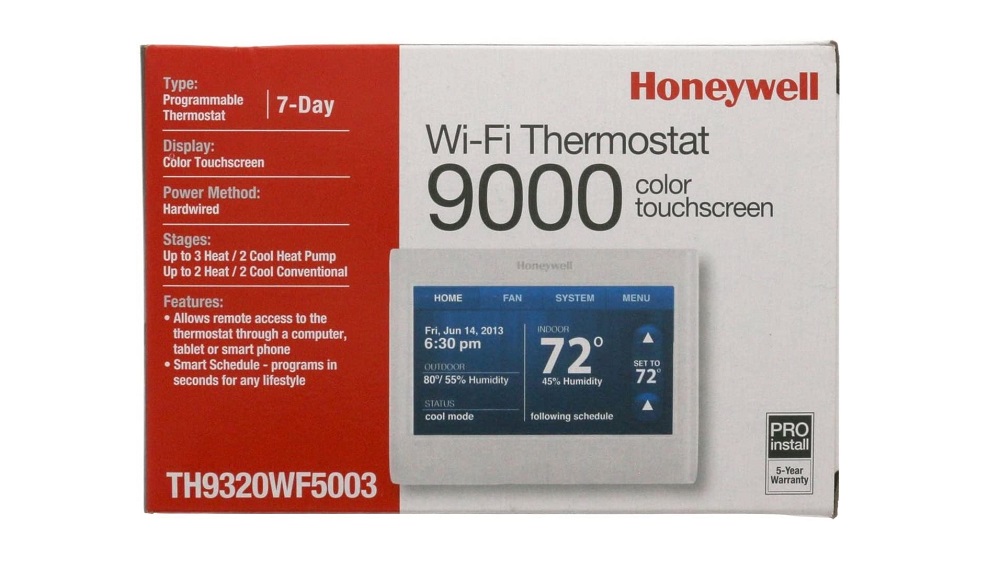
A Color Touchscreen
Most thermostats are an eyesore on the wall, but not the Honeywell WiFi 9000. This thermostat has a white bezel, which matches any decor. Plus, the background screen is colored. Even better, you can select any color of your choice or pick one of the predetermined colors like blue, pink and green.
Every setting on the thermostat is accessible via the sleek and responsive touchscreen, streamlining the t-stat’s functionality. Honeywell also sized the thermostat to measure 4.5 inches wide and 3.5 inches high, which makes it large enough to keep you from squinting to read the screen.
Programming the Thermostat
With a layout that’s logical, organized and available in English, French or Spanish, programming the thermostat is a no-hassle process. You can set a unique schedule for every day of the week and adjust the temperature two to four times per day. Edit schedule mode allows you to create a schedule yourself or have the thermostat guide you step by step.
Your chosen settings are displayed on the WiFi 9000’s home screen. This tab also displays the outdoor and indoor temperature and humidity level as well as the current time and date in a 12-hour or 24-hour format. It even offers a way to adjust the temperature with directional arrows quickly.

Premium Settings
A whole host of functions and features are available when you press the menu button. You can put the thermostat in vacation mode to reduce energy usage when you’re out of town.
The auto changeover function is also accessible in the menu tab. When this setting is engaged, the thermostat detects the outdoor temperature and automatically switches between heat and air conditioning to keep you comfortable all day and night.
Besides, you may set a password to keep people from changing the temperature and other settings. Clean screen mode prevents accidental setting changes when you’re wiping off the thermostat, and there are plenty of preferences you can activate, such as reminders, smart response, and a backlight.
Fan and System Modes
Every standard function you need on a thermostat – off, heat, cool and auto – is available on the Honeywell WiFi 9000 whether your home runs on a heat pump or has separate heating and cooling units.
If you have a heat pump, the thermostat has an emergency auxiliary heat setting. You can also set the fan to on, auto, schedule or circulate, and there is a lithium backup battery that continues to display the time and date in the event of a power outage.
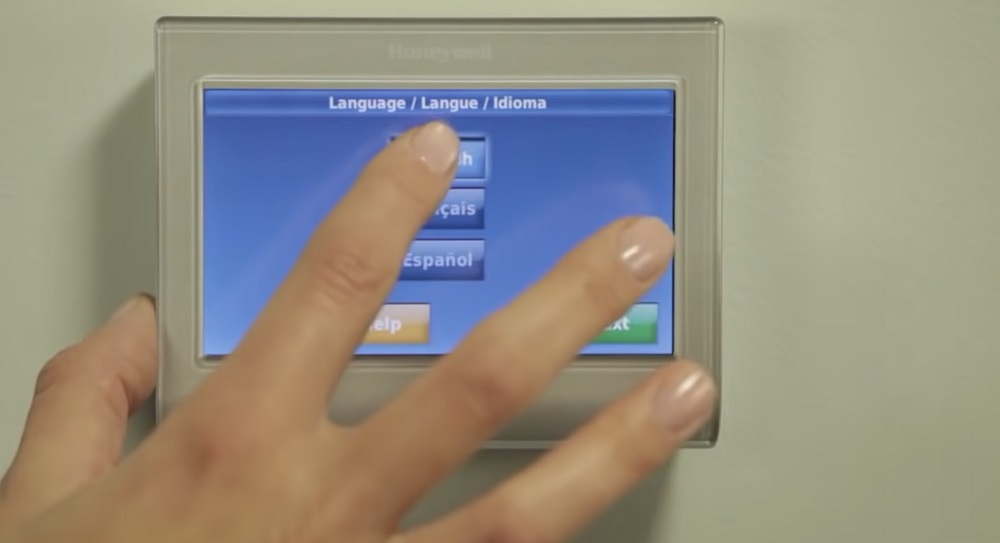
Honeywell TH9320WF5003: Intuitive Technology
Honeywell’s WiFi 9000 thermostat lacks nothing. It boasts Wi-Fi connectivity with automatic software updates and Alexa integration.
Its smart response mode adjusts the thermostat in accordance with the time it takes for your house to reach the temperature your set, and the thermostat offers clean-screen and vacation mode, password protection, and auto heat-cool changeover.
On-screen program guidance is available if you need assistance setting a schedule. This smart thermostat also displays settings in three languages, and its sizable colored, backlit touchscreen is easy to read.
Plus, the heat-pump compatible thermostat contains a lithium battery for backup power. With all the advanced features, it’s impossible to find fault with the Honeywell WiFi 9000.
If you have any questions or comments, please add them below in the comment section. Similarly, please let us know if you spot any mistakes or omissions. Thanks!

My gripes are no one will ever answer the 18557335463 when I call.. The wires coming thru my wall areG,W,Y,RH and RC. Where do I connect these on back of the Honeywell 9000 and do I need this C wire,? Thank You! Norma
Please contact Honeywell: https://www.honeywell.com/us/en/contact