Fans are usually either quiet and weak or strong and loud. A quiet, powerful fan is a rarity; however, this Honeywell fan generates quiet sounds and airspeeds that are powerful enough to cool a medium-sized room.
The tall oscillating tower has a five-speed fan and a timer, and it comes with an infrared remote. The Quiet Set is ultra-lightweight, and assembling the fan barely requires any effort.

A Slim Space-Saver
The 40-inch-tall Honeywell QuietSet looks like a white rocket ready to take off from its 10-inch-wide stand. It only takes a moment to snap on the sturdy base, and you don’t need any tools to do it.
Although its weight of 8 pounds makes it easy to lift, its height necessitates the inclusion of the recessed handle in the backside of the fan.
Five Quiet Speeds
As its name suggests, the fan offers a set of various quiet airspeeds. You have your choice of five speeds with clever names such as sleep, calm, white noise, refresh and power cool.
If you want to keep the sound between 40 and 45 decibels, choose sleep or calm. If you need more cooling power, you don’t have to sacrifice peace and quiet. The fan doesn’t get any higher than 55 decibels even on its power cool setting.
An Oscillating Outlet
The size of the outlet is one of the reasons that the QuietSet can cool an entire room. The vertical outlet almost covers the entire front side of the fan, extending near the base on the bottom to the control panel on the top.
To further facilitate the airflow, the outlet oscillates 90 degrees from left to the right and back again in just 20 seconds.
Two Energy-Saving Functions
You’d be surprised at how many watts a tower fan can consume. Therefore, we were pleased to see that Honeywell included two energy-saving functions.
The light dimmer is an automated feature that lowers the brightness of the control panel’s LED bulb 15 seconds after you change a setting. The timer is a manual function that turns off the fan at the 1, 2, 4, or 8-hour mark, depending on which one you choose.
A Monochromatic Speed Indicator
The control panel’s standout feature is the fan-speed indicator. Cleverly designed like a decibel chart, the blue monochrome scale is lit by an LED bulb, showing the speed you’ve selected via the fan button. Also included on the panel are soft, raised buttons that control the power, oscillation and timer.

Three-Buttoned Remote
You can change a setting on the fan without getting off the couch. Honeywell includes a wide infrared remote with a metallic front. Curiously, there’s no timer function on the remote, but you can control the oscillation, power and fan speed. When not in use, you can put the remote in its dedicated onboard storage compartment below the handle.
Quiet and Effective
If you’re looking for a quiet fan that doesn’t leave pockets of hot air in the room, you’ve found it. This fan is ideal for use in medium-sized living rooms, home offices, playrooms and bedrooms. Take a look at how the Honeywell QuietSet Whole Room Tower Fan stacks up to three other Honeywell tower-style fans.

Honeywell HY260W vs. Honeywell HYF290B
At first glance, these two Honeywell fans look similar with the exception of the HYF290B‘s black housing and chrome-lined flat buttons. However, the Honeywell fan offers three fan-speed selections that the white version doesn’t have, including whisper, relax and cool. This brings the black fan’s total speed choices to eight, which is more than the white fan’s five.

The white Honeywell fan automatically dims its LED bulb to 50-percent strength after 15 seconds have passed since the last setting change. However, the black Honeywell fan gives you manual control over its backlight. A small button on the control panel lets you cycle through five lighting levels from 100 to 0 percent in 25-percent increments.
Despite their differences in speed and lighting, both fans have a lot in common. They measure 40 inches tall and 8 inches wide. Each one sits on a 10-inch base that only takes seconds to attach – no tools required. These rocket-shaped towers are also lightweight at 8 pounds and come equipped with a recessed tote handle.
Above their vertical outlet, there’s a user-friendly control panel. On the panel, a graduated indicator chart in varying shades of blue confirms your fan-speed selection. Honeywell includes a remote with both fans, offering across-the-room access to all functions except the 8-hour incremental timer.
From either the onboard panel or the remote, you can oscillate the fan 90 degrees, choose a speed or power down the unit. Storage for the remote is offered on the rear of the fan.

Honeywell HY260W vs. Lasko 2519
Honeywell and Lasko designed these tower fans to cool a medium-sized room. Each one sits on a round, sturdy base, and they have a built-in handle on the back to help you carry them. The fans’ respective elongated outlets oscillate in a back-and-forth motion for even air distribution. You can change settings via their top-located control panel or infrared remote. To keep you from losing the remote, the Honeywell and the Lasko 2519 Tower Fan offer onboard remote storage.

Although each fan is a space-saver, the base on the Honeywell model is 2 inches slimmer. Plus, you don’t need a screwdriver to attach the base as you do with the base on the Lasko fan. The Honeywell fan also stands 2 inches taller, theoretically allowing for greater airflow. You’ll also appreciate that the Honeywell fan weighs 3 pounds less than the Lasko model.
With five-speed selections instead of three, you have more control over the sound and air output made by the Honeywell fan. The soft buttons on this fan are easier to press than the Lasko’s hard selectors. Since the Honeywell’s buttons are loosely clustered instead of arranged in a connecting circle, you’re less likely to push the wrong one. The Honeywell’s timer goes for 1 hour longer, and the fan has a better indicator-light setup.
Unlike the Honeywell fan’s remote, the remote for the Lasko fan doesn’t lack a timer function. This means you don’t have to get up to change any settings. To us, the Lasko fan’s black-and-silver housing is more appealing than the Honeywell’s white housing. However, we realize color is a personal preference, and the white is still a nice neutral.
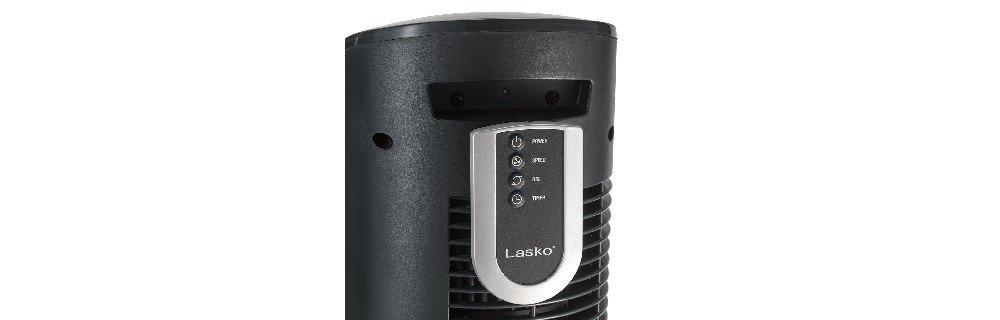
Related Tower Fan Articles
Best Tower Fans
Honeywell HY260W vs. Holmes HTF3110A-BTM
The all-black Holmes fan weighs 2 pounds less than the white Honeywell fan, and it’s 3 inches slimmer, making the Holmes model better suited for space-challenged rooms. However, at 8 pounds and 10 inches wide, the Honeywell model is definitely not a bulky fan. Both tower-style fans are designed to mechanically oscillate 45 degrees to the left and the right, pushing air out of their large front outlet.

Since their control panel is located on the top of the fan unit, you don’t have to stoop to change a setting. You also get the benefit of an integrated handle for lifting and carrying. The Honeywell’s soft, spaced buttons are easier to navigate than the Holmes’ row of hard, glossy buttons. One button for all speeds instead of individual buttons for each speed also lends to the Honeywell fan’s user-friendly setup.
Assembling the Honeywell fan only takes a minute, but piecing together the Holmes fan takes up to 10 minutes because there are tools and screws involved. Honeywell integrated a 15-second automatic light dimmer and an 8-hour timer, both of which are absent on the Holmes fan.
Measuring 9 inches taller than the Holmes model, the Honeywell fan can deliver more air throughout the room. Honeywell also gives you five-speed choices, while Holmes only offers three. With the Honeywell fan, you get the added bonus of a remote control. On this fan, there is also a well-designed speed chart with an indicator light, but Holmes included no selection-confirming lights on its tower fan.
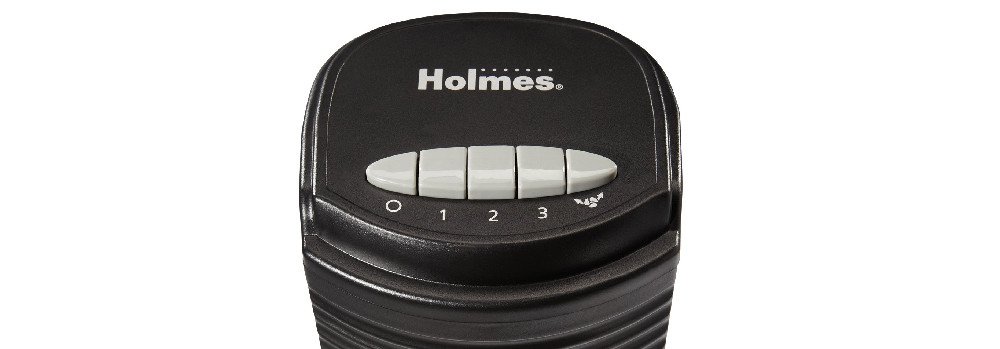
Tower Fan | Recommended
If you have any questions or comments, please add them below in the comment section. Similarly, please let us know if you spot any mistakes or omissions. Thanks!
Last Update: 2024-04-17 | Affiliate links/Images from Amazon Product Advertising API



